
I’ve been talking about Instagram with tonnes of people lately and it made me realise I actually know a thing or two about Instagram that might be kinda useful!
So I’ve packaged it all up here in this rather epic blog post.
Here we go…
Your Bio + Clickable URL
I fully updated this section in February 2019 in a post of its own.
You can find that new post HERE.
Link Your Social Media Accounts
Within the settings of your Instagram account, you can link it to other platforms and social media accounts including Facebook, Twitter, Tumblr and Flickr. When you set this up it will allow you to share your Instagram posts to those linked accounts.
Here’s how to do it:
Make sure you’ve selected the little person icon at the bottom of your Instagram screen so your profile and feed are showing. Then click on the three dots at the top right of your screen.

Scroll down to the SETTINGS section and click Linked Accounts.
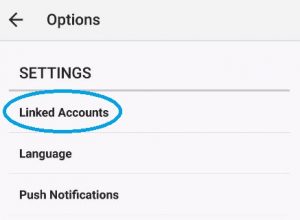
Select the account you want to link, for example Facebook.
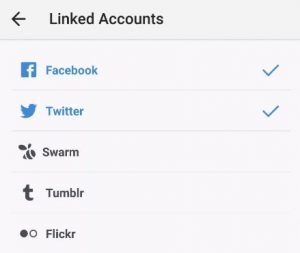
Note with Facebook – if you select “Timeline (Default)” your photos will share to your personal Facebook feed NOT your business Facebook page. To share to your page, be sure to select the name of the page, for example my Facebook Page name is “Sarah Jensen”.
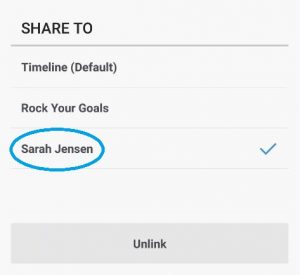
The New Algorithm
I’m not going to say too much about the new Instagram algorithm (which includes the major change that photos are no longer displayed in chronological order).
Some love it, some hate it.
At the end of the day Instagram decides what appears in our feed and when so now, more than ever, it’s important to share great quality photos that are of interest to your audience and be social with your audience / followers / community – engage, have conversations and make friends. Do that, and your Instagram will continue to grow and so will your visibility, brand and business.
Other than that, I noticed a significant slow in follower growth for a while there and then it bounced back to normal but you might find that there are pockets of time where it feels your numbers just aren’t growing.
If that’s the case, don’t worry about it (because it’s not about the numbers anyway, it’s about the engagement (likes, comments, interaction) on your photos. Just keep consistently sharing good stuff and the numbers will take care of themselves.
Instagram for Business Account
As with Facebook and Pinterest having the option to choose a business page or account, Instagram now offers the option to switch to a Business Account.
Having a business profile allows you to:
- Add a phone number, email address or location so customers can contact you directly from a “contact” button on your profile.
- View insights / statistics about your followers and your posts.
- Create promotions (ads) to help you grow your business.
If you choose to switch to a business account, Instagram will pull in some details from your Facebook page including your page type (i.e. personal blog, public figure, coach) and your contact details.
This means, if you have any personal details listed in the “About” section of your page, for example an address, phone number etc. these details WILL display on your Instagram account and be visible to the public, so if you have your personal mobile/cell number listed, it might be worth removing it BEFORE you move to the Instagram business account.
Here’s an example of my Instagram account (not yet a business account) next to Fat Mum Slim’s Instagram account (where she’s moved to a business account):
As you can see under Chantelle’s name, it says “Personal Blog” which is her page type on Facebook. She also has a contact button you can click to connect with her. Whereas if you look at my Instagram it doesn’t have either of those things as I haven’t moved to a business account just yet.
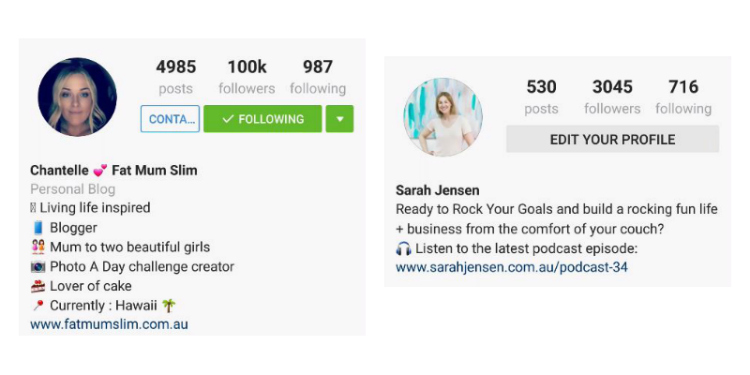
THE NITTY GRITTY
Ok now it’s time for the stuff you really want to know – what do I post? How often should I post? And how do I get more people to see, like and follow me?
Let’s dive in…
Your Purpose for Instagram
It’s important to have a think about WHY you’re on Instagram and what you want people to do because of your account. For example, are you trying to create awareness around products or services, are you using Instagram to grow your list, or do you want to direct potential customers to your website?
When you have a plan for your ‘gram, it can help you decide everything from what to post and when, to how often you’ll post and even things like what you write in your captions and the hashtags you use.
I’ll be honest, I signed up for Instagram because everyone was on there and I thought it was just something I had to do for my business. In truth, it’s why I’ve signed up for every platform so far! (Not a great strategy I know!!)
Recently though, I’ve started getting really strategic and using social media as a community builder and a marketing tool.
So take a little time to figure your purpose what’s your purpose and/or desired outcome from Instagram. Once you’re clear, it will make everything else so much easier to figure out.
{Note: the answer “because it’s fun” is a totally valid reason by the way!)
Make it Easy for People to Connect with You
If you’re using Instagram for your business, please, PLEASE, don’t make your account private. People want to be able to see what you’re sharing before they follow you, so create a public account.
If you have photos you don’t want the world to see, then create a separate, private account for that stuff, but if you’re in business, keep it public.
What To Share
Creating a plan around what you share can make coming up with content so much easier.
Have a think about both you AND your business, for example:
What you love
Think about what you love, and love to share. For example, are you obsessed with coffee, sunsets, the beach, blue doors, books, chocolate, crystals, or anything else? If it’s part of what makes you YOU, and people can relate to it, then consider sharing it and making it your signature thing.
People who do this well:
Linda Lomelino :: @linda_lomelino :: food glorious food.
Emma Kate Codrington :: @emmakateco :: coffee + travel.
Katherine Dorrington :: @katherinedorrington :: flowers.
Jasmin Ilic :: @jasminilic :: flowers, coffee, travel, beautiful things.
 {L-R :: Linda Lomelino // Emma Kate Co // Katherine Dorrington // Jasmin Ilic}
{L-R :: Linda Lomelino // Emma Kate Co // Katherine Dorrington // Jasmin Ilic}
Pets & mascots
Do you have a beloved pet who can become part of your business, branding or IG feed?
People who do this well:
Peter Alexander :: @peteralexanderofficial
Sonia Styling :: @soniastyling and her gorgeous dog Amalfi (who even has his own IG account @amalfi.the.sheltie)
 {L-R :: Peter Alexander // Sonia Styling}
{L-R :: Peter Alexander // Sonia Styling}
Ultimately the aim here is to think about how you can include a bit of personality and a bit more YOU into your feed amongst all the ‘business stuff’ (because you are your brand and you are what people will connect with).
As for “business” posts, here are some ideas about what you could share:
Behind the scenes
This could include sneak peaks of planning a new product or service, designing or re-designing your website, launching your podcast and so much more. Whatever you’re working on that you want to start letting people know about BEFORE it launches, this is a great way to do it.
It’s also a great way to incorporate well placed selfies and life happenings. For example you could share a photograph of yourself all dressed up for an event, you at a speaking gig or workshop, attending a conference or meeting your heroes. Or it might include a special anniversary, new baby, or anything that lets people into your life a little.
People who do this well:
Johanna Rossi :: @raising_women

Your products, services and offerings
Share photographs of your physical products, digital offerings, services page from your website, print outs of your e-products or promote a sale or special offer.
People who do this well:
Days of August :: @daysofaugust
Thankyou :: @thankyouaus
Neverland Studio :: @neverlandstudio
 {L-R :: Thankyou // Neverland Studio // Days of August}
{L-R :: Thankyou // Neverland Studio // Days of August}
Inspirational quotes
This is a great way to share your own wisdom or that of your guests if you run an interview series, podcast etc. as it’s personal, relevant and fresh.
People who do this well:
Power of Speech :: @powerofspeech
Rachel Gadiel :: @rachelgadiel
Amuse Creative :: @amusecreative
 {L-R :: Power of Speech // Rachel Gadiel // Amuse Creative}
{L-R :: Power of Speech // Rachel Gadiel // Amuse Creative}
Your awesome content
Promote your latest blog post, podcast episode or any other great content you’ve created. You could even promote guest posts or interviews you’ve done or articles where you’ve been featured.
People who do this well:
The Daily Guru :: @thedailyguru
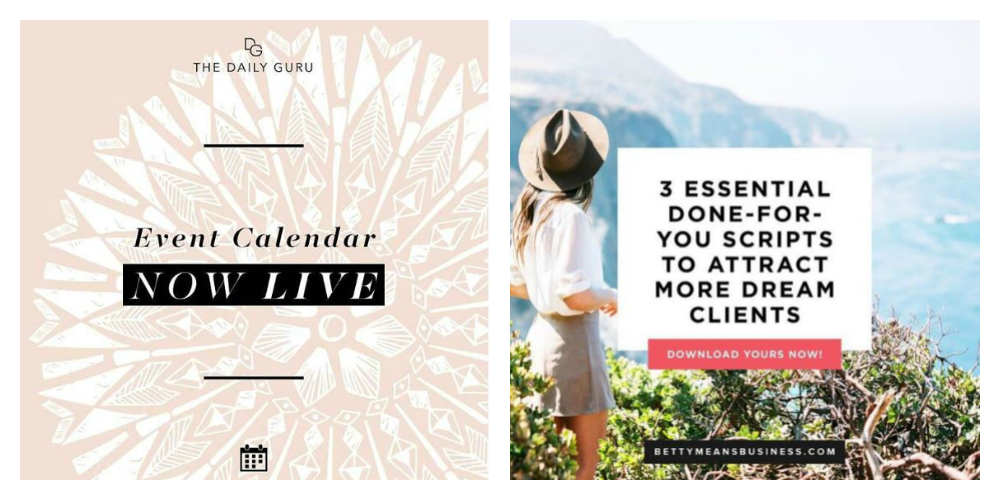 {L-R :: The Daily Guru // Kate Byrne – Betty Means Business}
{L-R :: The Daily Guru // Kate Byrne – Betty Means Business}
Tips + Q&A
You could create a post to answer a question you get asked. All. The. Time. or share your expert tips with your community.
People who do this well:
Blogger Boss :: @beabloggerboss
The Rebrand :: @the_rebrand
Matilda Mack :: @matildamack
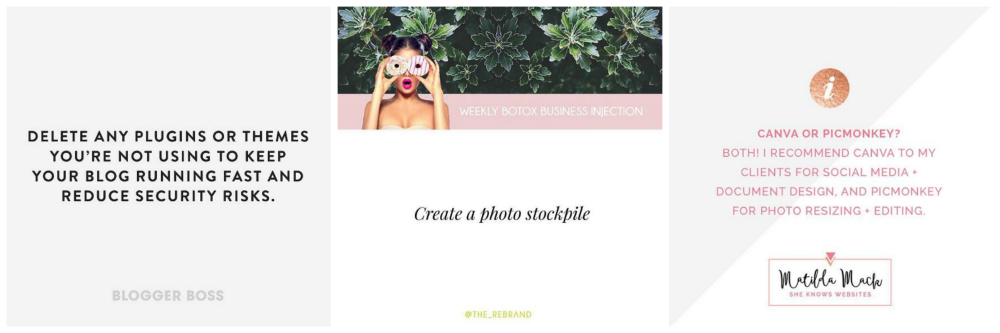 {L-R :: Blogger Boss // The Rebrand // Matilda Mack}
{L-R :: Blogger Boss // The Rebrand // Matilda Mack}
Tools, resources & recommendations
Share information about a book, tool, product, service or person you love, recommend or has rocked your world.
People who do this well:
Chloe Wigan :: @OneInfiniteLife
Me! Sarah Jensen :: @MissSarahJensen
Sarah Shanahan :: @sarahshanahan_lifestyle
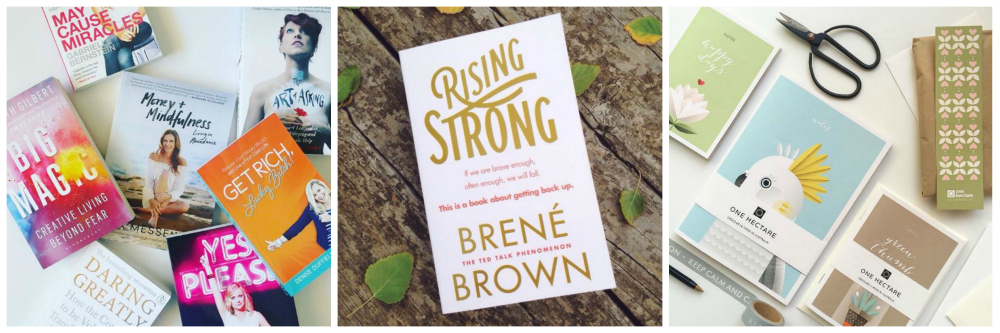 {L-R :: Sarah Jensen // Chloe Wigan // Sarah Shanahan}
{L-R :: Sarah Jensen // Chloe Wigan // Sarah Shanahan}
The Regram
Re-gram gorgeous photos by people you love to fill your feed full of beautiful, complimentary images.
Important note: Create or credit… If you regram someone’s photo, ALWAYS credit their work by tagging them on the photo and in the caption, it’s just good manners. Plus, wouldn’t you rather they see you’ve shared their work so they can check out your feed and love your stuff too!?
People who do this well:
Christy from Plann (formerly Plan Your Gram) :: @plannthat
 {L-R :: @Emily_Jeffords // @TessGuineryDesign // @Marieta.eu}
{L-R :: @Emily_Jeffords // @TessGuineryDesign // @Marieta.eu}
Testimonials & kind words
Turn those heart melting, gratitude filled emails from your happy customers into testimonials (with their permission of course) and share them around like confetti. Social proof is one of the best ways to show potential clients just how great you are.
Another option is to share great photos taken by your customers. This works a treat for those of you selling physical products, hosting events, or even selling e-products – there are plenty of pics out there on Instagram of happy people, coffee poured, ready to dive into your online course or eBook.
People who do this well:
Kate Toon :: @katetoon
Kate McKibbin :: @secretbloggersbusiness
Collective Magazine :: @collectivehub
 {L-R :: Secret Bloggers Business // Collective Hub – Pic by @TheDairy // Kate Toon}
{L-R :: Secret Bloggers Business // Collective Hub – Pic by @TheDairy // Kate Toon}
Plus more great ideas
- Share information about your community or newsletter – you can absolutely list build using Instagram.
- Videos (this could include all of the topics above and is great for quick tips and behind the scenes stuff).
- Ask a question – it could be a conversation starter like “What do you have planned for the weekend” or an invitation to connect, for example “Ask me anything!” or even a way to test the waters on a new product, service or offering, for example “I’m thinking of hosting a Rock Your Goals workshop in Perth, is anyone interested?“
- Anything else you can think of!
Plus, at the supremely awesome “Oh Snap!” workshop Chantelle and Rebel shared this great tip:
Don’t forget to reintroduce yourself regularly, because your community is always growing and it gives your new followers a chance to get to know you better.
The aim from all of these ideas is to find half a dozen things that become like a recipe (or smorgasbord) from which you can choose and craft your beautiful Instagram feed and it takes a lot of the stress out of “what should I post?!?!?” because you have a list to refer to (and you can even plan out your feed in advance!).
My list looks like this:
- Inspirational quotes.
- Blog posts, podcast episodes or guest posts/interviews/places I’ve been featured.
- Workshop posts (can include pre-event teasers, shout outs to sponsors and features of their product/service or the person if it’s my beautiful photographer, shots live from the event, and post event I share the professional shots).
- Flowers.
- Behind the scenes – me prepping for one of my workshops or an event I’m speaking at, me at a conference meeting my heroes or hanging with my biz besties.
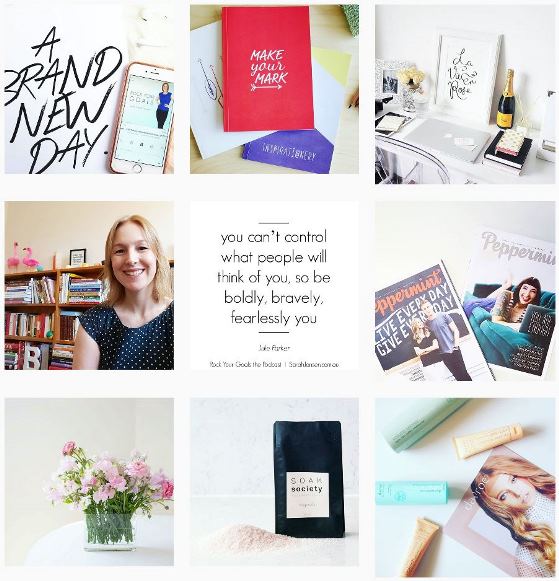 {Top L-R :: @littlemisslorraine // @inspirationery // @paperprovision // Middle :: all @MissSarahJensen // Bottom :: @tilldaflowers // @soaksociety // @MissSarahJensen}
{Top L-R :: @littlemisslorraine // @inspirationery // @paperprovision // Middle :: all @MissSarahJensen // Bottom :: @tilldaflowers // @soaksociety // @MissSarahJensen}
Plus, now that Instagram Stories is available (like Snapchat where photos and videos expire after 24 hours) I share more of the day to day and spontaneous stuff too.
For example, the other day I shared a video as I played on the swings at my local park. I’ve also shared quick tips, fun stuff, behind the scenes and other photos and videos that I don’t really want on my feed forever (because they’re not as composed or considered). It’s a way to connect more and still maintain the consistency and pretty-factor of your feed!
To access Instagram Stories click the button on the top left of your Instagram screen that looks like a partially broken circle with a plus symbol in the middle. You can then take a photo or short video, add text over the top and share to your stories section. All stories appear across the top of your Instagram home screen.

So have a think about what content is on YOUR menu to choose from.
What feels good?
Fun?
Relevant?
What would your audience love?
Another cool tip on this is to look back over your feed at the last 9 – 12 photos and see what got the most likes or comments – what got people interacting and responding? Then share more like that!
How Often to Post
This is a BIG question I hear people asking ALL. THE. TIME.
And you know what?
My answer is a little unconventional.
It goes like this…
** Post as often as you can consistently and comfortably maintain, because it HAS to feel good to you. **
Some people have their own ideas of what the perfect number of posts per day or week is.
I’ve heard it range from 3 times per day to once a day, to once a week. But at the end of the day it has to be something you can maintain. So spend a little time thinking about how often you can comfortably post and do that.
It’s better to post 2 or 3 times a week consistently than to post 5 photos all in one day and then disappear for weeks at a time.
Also, don’t feel like you have to post every photo you take on the same day. There are plenty of creative ways to share ‘latergrams’. Holidays are a great example.
You’re out and about, seeing more than the inside of your office or cubicle where you usually work and you take LOADS of photos. But you can save some to share later, rather than bombarding your feed full of mountains of pics.
You could post one a week, fortnight, month or six months (or more) after the holiday with a caption like “dreaming of another holiday like this one” or “throwback to xxx ago when we were in {location}”.
In fact a lot of bloggers who work day jobs batch shoot their photos, whether it’s a day trip to the beach or botanic gardens, heading to your favourite café and shooting different things like a book, your coffee, your meal, yourself etc. You can then drip feed or meter out the photos over the coming months.
Hashtags
Some do’s, don’ts and tips for hashtagging.
First up:
Hashtags are a powerful way to reach new people, so if you’re not already using them, it’s definitely something to look into and start doing.
Where to find the right hashtags
If you’re not sure what hashtags to use, start by looking at popular or well-known people in your industry or niche. Check out their photos and see what hashtags they’re using. Then check out the feed for those hashtags. See what sorts of photos are being shared and whether they’re in line with what you’re sharing. If they are, then click on some of the photos in the feed and see what OTHER hashtags people are using on those photos. You can follow the breadcrumbs this way to discover great hashtags that will get your content in front of your right people.
You can also try one of these apps::
Tag O’Matic
It’s like a thesaurus for hashtags and their description of their app is: “Enter a single word and Tagomatic will search among the most trending hashtag and choose the better ones related to yours.”
Grama
An app that helps you find hashtags to use on your pics (here’s a how to tutorial blog post from the team at Creative PR).
Search your app store to read more and download either of these apps.
Or search Pinterest ::
You can also search Pinterest as there are heaps of blog posts out there about “top hashtags” “best hashtags” etc. but know that this could be a bit hit and miss (or turn into a ‘down the rabbit hole’ kind of experience, though really, what doesn’t have that potential online!!). If you’re taking recommendations around hashtags from blog posts, check the publication date of the post to make sure it’s recent and not 5 years old!
Or check out this great article ::
My beautiful friend Sophie from Sophie Zen wrote this great post about hashtags.
And includes a cool tip about how to use Instagram itself to find related hashtags. Great tip Soph!
Using hashtags
Check your tags ::
** Hashtag MUST :: ALWAYS, let me repeat ALWAYS check what’s in the feed of a hashtag BEFORE you use it on a photo. **
Not just for the simple reason that using the tag “workshop” for an event might land you in a feed full of vehicle or trade “workshops” but there are the occasional horror stories of people using a tag innocently and it has a whole ‘nother meaning so use some common sense and always check the feed before you use a tag.
At the end of the day, taking time to check out the tags before you use them is just good business as it means you can be sure the tag is aligned with your business, ideal client and intentions.
Pro tagging tip ::
Another tip Rebel and Chantelle shared at the Oh Snap! Workshop was to use hashtags with slightly lower numbers of photos in them (i.e. don’t just go with the popular hashtag feeds with 1 million or more photos).
The reason for this is that the big feeds move so fast and have so many photos shared per minute that your pic might get lost.
By focusing on tags with 20,000 to 500,000 (ish) photos, your picture is more likely to be seen. You can always mix it up a little and try a bit of both to see what works for you.
Create your own hashtag ::
Consider creating your own hashtag that can become a key part of your brand.
It could be your name, your business name or a word or phrase from your tag line that is specific to you.
If possible find a tag that no one is using. If that’s not possible (and it’s likely as IG is a busy place) see if you can personalise an existing hashtag and make it your own.
For example Chantelle from Fat Mum Slim said she changed her “photoaday” hashtag to “FMSphotoaday” because EVERYONE was using photo a day and her photo a day challenge folks were getting lost in the feed, even though she actually created the hashtag). By adding “FMS” to the tag, she was able to create something unique and relevant to her and her brand.
Another example is when I hosted the Aligned workshop in Melbourne with the gorgeous Rachael Kable. We decided to use #AlignedMelbourne rather than #Aligned because the word Aligned on its own was so popular.

You can also create hashtags for your products, services, workshops or offerings if you choose to. And it’s a particularly good idea to create an event hashtag if you host events. It makes it much easier for your guests to share their own photos and connect with other event goers, plus it makes it easier for you to like, comment and share their photos too.
For example a big part of my brand and business are the Rock Your Goals workshops and online course, so I use #RockYourGoals for a lot of my photos, particularly workshop photos (whether that’s lead up or prep, sponsor shout outs, at event, post event or promotional posts). People recognise the hashtag (and the name) and sometimes they’ve heard of Rock Your Goals but not me (which I think is super cool).
So get creative and come up with your own hashtag!
How to hashtag
Now on to the “how to” of hashtagging.
Everyone has different ideas, but here’s how I roll with hashtags.
I usually won’t hashtag a caption for a post but if I do it’s the #RockYourGoals hashtag and it becomes part of the conversation, for example
“So thrilled to share that @SoakSociety are generously sponsoring the #RockYourGoals Brisbane workshop”.
I’ll then use the maximum amount of hashtags (up to 30 in total per post – and by post I mean photograph or video) in the comments of my post.
That’s my personal preference and I do it this way because it means the hashtags are kept separate from the photo caption.
Other people press enter a bunch of times after their caption and add hashtags in the caption but by adding the returns, the hashtags appear way down the page so you have to scroll to see them.
It’s totally up to you how you choose to do it, but whatever you choose, be sure to add at least a couple of tags per post to reach new people who might need, want and LOVE you and what you have to offer.

Get strategic ::
The other thing I do is strategically use hashtags to reach new people in advance of events. So for my Rock Your Goals workshop tour around Australia, I’m going to (or have been to) Melbourne, Brisbane, Sydney, Perth, Canberra and Adelaide.
What I’ve been doing is using local, relevant hashtags on photos (whether they’re event related or not) to reach people who might end up being interested in my workshop.
So for example at the moment I’m using some of these tags:
- AdelaideBlogger
- MelbourneBlogger
- SydneyBlogger (etc. you get the idea)
- AdelaideEvents
- PerthEvents
- CanberraEvents (etc.)
- BrisbaneMums
- BrisbaneMUA
- BrisbaneBusiness
- BrisbaneSmallBusiness
- Brisbane
- BrisbaneFlorist
- BrisbanePhotographer (etc. and replace Brisbane for other capital cities).
It helps me reach people in the places I’m heading.
Genuinely engage ::
I also go through the feeds for those hashtags and like and comment on people’s photos from the feed.
Side note: I do this genuinely. If I don’t genuinely like a photo, I won’t like it, and I don’t make up pointless comments for the sake of it or leave one word comments like “great” or “wow” because that doesn’t feel genuine to me. So I operate in a place of genuine engagement and interest (because NO ONE likes spam).
So if you’ve got an event, product, service, launch etc. coming up, see if there’s a way to start connecting with potential clients before you launch through clever use of hashtags.
Tagging people + brands ::
Also, don’t forget to tag brands, businesses, people or products if they appear in your photo, they may just regram your photo which will help you reach a wider audience than your own.
I’ve had my photos regrammed by Thankyou, Davroe Hair Care, Rundle Place, Leonie Dawson and more, and I’ve had my photographs liked by Pana Chocolate, Collective Magazine, the Wild Unknown Tarot, Danielle LaPorte, L’Oreal, Kikki K, Mi Goals, Napoleon Perdis and more.
&nbsbp;
 {L-R :: Amuse Creative for SarahJensen.com.au // @MissSarahJensen // Amuse Creative for SarahJensen.com.au}
{L-R :: Amuse Creative for SarahJensen.com.au // @MissSarahJensen // Amuse Creative for SarahJensen.com.au}
Aesthetics (aka: How to Make Your Feed Pretty)
I’m not an expert on this because I’m not a photographer and I wasn’t born with that gene that allows me to put everything together so it looks gorgeous. But I’ve learned a few tips that have helped me improve my feed. I hope they help you tweak and improve yours too.
Play ::
First up – give yourself the chance to play! The more you use something or do something, the better you’ll get.
When I first started on Instagram my feed was NOT pretty. It also showcased my lame-o design skills! So don’t give yourself a hard time if you don’t have the “perfect” feed yet. Let it evolve a little and enjoy learning along the way.
Colours ::
Create a consistent colour palette. If you have clear branding then keep it aligned with that. If you don’t have clear branding, then keep it aligned with YOU.
Look around at the feeds you love and see what they have in common. You don’t have to copy their vibe, but it can help you get clear on what you like, for example a particular colour, tone (bright, soft, pastel, monochrome, etc.), lots of white space, a dark feed, etc. Make some notes and then play around with taking your own photos in that style, but do it your way.
Filters::
Choose one filter and stick to it. It creates visual consistency in your feed.
Light ::
Photos with lots of light are usually more appealing to the eye than dark, poorly lit photos. You can play around with this via many of the photo editing apps listed later in this post (examples include Instagram, Afterlight, A Color Story, Little Moments and more) which allow you to lighten existing photos. Also, when you take your photos, if possible shoot where there’s plenty of natural light so you don’t have to correct as much.
And to adapt a quote of Julie Parker’s that I heard recently which was “no one will look at your website as much as you, so make sure you like it”…
No one will look at your Instagram feed as much as you, so make sure you like it!
All the advice in the world is great but if you’re not loving what you see then what’s the point! It’s your feed after all.
PLANN ::
Something that’s helped me improve my feed no end is the app called PLANN (formerly Plan Your Gram). It lets you upload photos and move them around so you can see how they’ll look in your feed. As someone who struggles to visualise stuff like that it’s been a life saver!
Be authentic::
The final thing I’d like to share here is something my lovely friend Caz Clarkson from @cazhomehearthaven and I talked about recently, and that was keeping it authentic.
As I said to Caz, I’m not glamorous. My life doesn’t look like the pages of Vogue magazine. And while I find that look very beautiful, for me to have a feed like that just wouldn’t feel authentic, plus it wouldn’t be relatable to the people I work with or want to work with. If they see a Vogue equivalent on my Instagram feed and then join my Facebook group and see livestreams from me in my PJs or with messy hair and comfy jumper rather than glamoursville, it’s not going to fly, Batman!
So while yes, Instagram is and can be about ‘beautiful photos’ and ‘highlights reels’, if it’s not showing enough of you and who you really are, or what your business is really about, there’s going to be a huge disconnect when people try to connect with you, it just won’t compute. So keep it real (even if it’s a slightly prettier version of real)!
Be Social
It’s called SOCIAL media for a reason so be sure to take time to not only reply to genuine comments on your photos (don’t waste your time replying to spam comments) but also to interact and make friends on other people’s feeds.
Allocate a little time here and there (set a timer if you need to limit yourself or if you’re likely to fall down the rabbit hole and come out three hours later) to go onto the feeds of people you follow and new people you find through searches, hashtag feeds, followers, friends or people in your industry and like and comment on their photos. It’s a nice way to meet new people and you just might make a friend, find someone to collaborate with or connect with someone who ends up becoming a client or customer.
Promoting and Growing Your Instagram Following
If you start doing some or all of the things we’ve covered in this post so far, then it’s pretty likely you’ll start seeing that magic number (aka your “followers”) growing.
But here are a few other tips and tricks to get your Instagram account seen:
Link it ::
Link your IG to your Facebook and Twitter and share your IG posts to those accounts.
On that, there’s a really cool website called “If this then that” (IFTT) which has lots of different recipes you can use to make tech stuff happen with ease. One of the options is to automatically post your Instagram photos to Twitter for you AND displaying the image (rather than seeing a text link to the photo).
Here’s a link to that specific formula: https://ifttt.com/recipes/164569-post-your-instagram-pics-on-twitter-as-a-picture-not-a-link
And a link to one of their recipe pages for linking IG and Twitter so you can see the different options: https://ifttt.com/recipes/search?q=instagram+twitter
Promote it ::
Another thing you can do is share your Instagram feed in your newsletter – perhaps you could share your top 3 photos of the week, or invite people to connect on Instagram.
You could share your Instagram feed on your website by adding an Instagram sharing widget in your side bar or bottom bar. You could link to your Instagram feed any time you use the word Instagram in a blog post. You could add a link, photos or button to your contact page so people can connect.
You can also share your Instagram in Facebook groups where the host allows it, look out for ‘follow-fest’ or ‘share your Instagram’ style posts.
Giveaways ::
You could also run a giveaway or competition on Instagram where, rather than having people repost your photo, they have to follow your page and tag a friend or two in the comments. I’ve found that’s been a good way to reach new people and because they’re friends of existing followers, they’re more likely to be more of my ideal clients.
Apps ::
In terms of growth tricks, there are apps and services out there you can use or pay to grow your following. You can do things like follow for follow, or follow and then unfollow (and there are services and programs for that too) but I’m an old school kinda kid when it comes to that stuff and I prefer genuine, organic, growth.
My thoughts ::
As I said earlier, if I don’t genuinely like a photo, I won’t like it. If I don’t genuinely love a person or their feed, I won’t follow. I keep it simple and keep it real.
I believe that if you share great content that’s relevant to the people you want to reach and you do it consistently and let your beautiful personality shine through (and you rock the hashtag situation) it’s going to grow without you having to push so hard.
Plus, and you might think I’m nuts for saying this but:
The numbers really don’t matter.
I used to be ALL about the numbers until I realised that having numbers without having a plan was pretty useless. I mean what’s the point of having 100 or 1000 or 100,000 followers if no one is interacting, or if no one is taking any action because you don’t have a call to action? So get your strategy right and take it from there.
Instagram Apps to check out
Scheduling Apps ::
Plann (formerly Plan Your Gram)
Later (formerly Latergramme)
Colour correction, photo correction and filters::
VSCO :: free download from your app store photo editing and filters.
A Color Story :: from the girls at A Beautiful Mess
Snapseed :: free download from your app store – photo editing app, adjust exposure, brightness, contrast etc. you can apply different settings to different parts of a photo.
Little Moments :: from the lovely Fat Mum Slim – download from your app store (but you can read about it here: http://fatmumslim.com.au/little-moments-app-make-photos-fancy-play-photo-day-super-easily/)
Afterlight :: image editing – download from your app store filters and photo editing + crop your photo into Instagram square or other shapes like hearts, circles etc.
Touch Retouch :: allows you to remove parts of the photo you don’t like (among other things) – download from your app store
Pic Tap Go :: create custom recipes i.e. your fave filter, plus fave light setting, plus fave warmth into one setting you can apply at the tap of a button
Superimpose :: superimpose or blend two photos – think handwriting over a bright blue sky – it allows you to combine two photos
Other apps ::
Canva :: create posts for your feed & stories using their free templates
Prime :: find your best time to post
WordSwag :: (iPhone only) amazing for creating inspirational quotes
PicMonkey :: now have an app version of their photo editing and inspirational quote creating computer software. Hooray!
- BIG NEWS: Instagram have released a “drafts” feature so you can edit, caption, hashtag and save your photos to post later! Read more here: http://www.instyle.co.uk/celebrity/news/instagram-drafts?dfs&utm_source=Facebook&utm_medium=Social
Resources
I’m a recovering online course addict and at last count I have access to upwards of 50 courses (yes I know how insane that is). Of those 50 I’ve only finished about 5 and I’ve started more than I’d care to admit!! But some of them are Instagram courses and while I haven’t done them (yet) it means I’ve got a pretty decent list of people who teach cool stuff about Instagram.
Here’s a list:
Tyler McCall – Follower to Fan Society
Tyler is the creator of the “Follower to Fan Society” and I’ve got to say it’s the most comprehensive + awesome Instagram course I’ve ever done. If you want to up your Instagram game this is THE course for you.
Elizabeth Kelsey Bradley
Elizabeth offers course called “Thrive On Instagram”. Elizabeth is fabulous at helping female entrepreneurs (particularly coaches) grow their business using social media.
Dean Street Society
Hilary from Dean Street Society offers a course called “Instagram with Intention”
Alex Tooby
Alex Tooby has a couple of great Instagram courses – “Infamous to Influential” and “Hashtag Hero” which are all about growing your Instagram community.
And Caitlin Bacher does a lot of cool stuff around Instagram.
The Wrap Up
Ok grammer! I hope you found that helpful. There’s a tonne of stuff in there for you to play with and I hope it helps you find you get clear, find your groove and feel great about what you’re posting on Instagram so you can rock Instagram YOUR way.
You’ll notice I haven’t talked too much about how to take photographs (or great photographs, or better photographs) in this wrap up and it’s because, you know what? I’m not great at taking photos. I do my best and the more photos I take, the better I get. I also get help from friends and I have beautiful photos from my events because I engage amazing photographers to shoot my events. But I’m not the queen of gorgeous photos, so my advice ain’t gonna do you much good there lovely!
Plus, I know there are loads of tips out there about how to take great photographs, particularly when it comes to Instagram, so check out Pinterest for tips or dig into some of the resources and courses I’ve listed above for more tips on taking fabulous photos.
At the end of the day it’s all about trying things out and finding what works for you. There’s no one size fits all solution to anything in life or business.
Don’t be afraid to experiment and play, and most importantly of all, have fun!
I want to wrap with a cool quote I read from expert Instagrammer Elise Mesner in an article on the My Domaine website and it goes a little something like this:
“Be who you are and forget all the recipes. Post what you love and don’t think too hard about it.” Elise Mesner
As always, if you have questions, just shout.
Sarah x
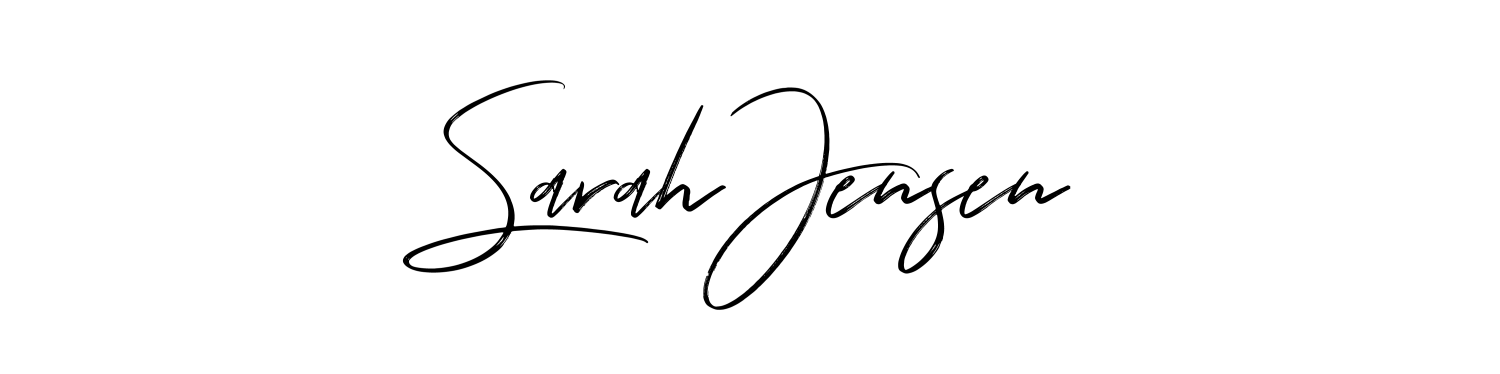
Love the bio examples you shared – fantastic!
Thanks so much Mackayla. LOVE what you guys are doing at PLANN!
What an absolutely ROCKING post Sarah!!!! Such a generous all-bases-covered resource!!!! xx Elle x
Thanks gorgeous one, I’m so glad you found it helpful. 🙂 xx
thank you so much for the feature (and brilliant post) xx
You’re welcome Emma Kate, your Instagram feed is beautiful and so inspiring. x
Wow! I’m calling it… Best Insta post ever! I will be completely pinning and referring to your words again and again.
Awww you’re the best Karin! Thank you! xxx
Lovely Sarah, this is one of THE best posts I’ve ever read about Instagram. Easy to read and follow and best of all, actionable. Brilliant! x
Thanks beautiful, so glad you found it helpful! 🙂
What an epic, in depth post Sarah! Thanks so much for the mention too. I also did the Dean Street course and highly recommend it. I’m really loving Instagram stories element, although I used to prefer Snapchat. I get so many more people seeing my videos/vlogs on Instagram so I think it’s better ROI. Can’t believe they blatantly copied Snapchat though lol!
Awww thanks lovely lady. That’s an incredible compliment coming from you and it’s deeply appreciated, thank you. xx
Oh such a helpful blog post Sarah – Thank you for sharing!! I love instagram and how it allows people to get a deeper understanding of daily life. Its can be so personal, but also spontaneous and lighthearted as well. Love it! X
Hi beautiful one, I’m thrilled you found the post helpful. I’m a big IG fan too and I’ve loved following your adventures in Japan through your wonderful photographs. Keep them coming lovely. 🙂
Holy guacamole this is an epic blog pos!!! Honestly, this is one of the best IG info posts I’ve ever read. Thanks so much for doing so much research and putting so much love into this! Sending love from Los Angeles.
That’s so lovely of you Ashley, thank you so much for your kind words. I’m thrilled that you enjoyed it and I appreciate you taking the time to let me know. Have a wonderful day. x
Wow!! This is very helpful to me. I can only imagine the hard work you put in this to keep it all together and straight to the point . Thank you so much. You don’t have any idea how much you have help me today. http://Www.meileilan.com
Hi Mei, I’m so glad you enjoyed the post and found it so helpful. 🙂
Thank you for this!
I usually post my blog articles on my personal Instagram account but I have been really considering opening another account for it
I’d do that this week, and this helped plenty! ☺
Hi Ima, I’m really happy you found the post helpful! Thanks for taking the time to let me know. 🙂
Thanks to Matilda I learnt of this post, and boy am I ready to ramp up my IG efforts. I’ve got the styling and theme together ( https://www.instagram.com/hereisyourchance/ ) and I learnt bundles here in your value packed post (thank you!) but what I was hoping to learn most was an understanding about ‘following’ and ‘followers’.
So for example, I treat my business IG account like my personal, I only follow the people I have an interest to follow, however I get the impression that the idea is to ‘follow’ back anyone that follows you whether you are drawn to their IG or not. Now I can see this as personal preference, but what is one to do!?
Any insight appreciated!
Thanks, Chance 🙂
Hi Chance, great question! Some people adopt the “follow for follow” way of doing things on Instagram and if that works for them, then that’s cool, but I’m not a fan and I only follow people or accounts I love. I’m not about building up the numbers for the sake of it and I’d much rather have a smaller community of people who actually enjoy what I share, so I don’t ‘follow back’ or ‘follow for follow’ for the sake of it. Of course, having said that, you’re completely correct that it’s personal preference so it’s really up to you what you choose to do. What I will say is, please don’t feel obliged to follow anyone unless you like the person or the pictures! And if you’re not sure then tune in to what feels good to you. What would make for a fun, social and positive experience of Instagram for you? And go from there. I hope that helps!
This is an absolutely EPIC post Sarah. So much useful info here and so much I’m looking forward to implementing. Thank you for sharing “pretty much everything” you know about Instagram. I know this is going to help so many people.
PS. It’s a total honour to have my Insta mentioned in this post — thank you 🙂
Thanks beautiful, I’m so glad you found it helpful and it’s my pleasure to mention your Instagram account! I think it’s lovely. Keep up the wonderful work gorgeous. xx
Wow…this post is PACKED with goodness! I like to think I have a handle on Instagram. I have image quotes created that match my mission and they seem to do well, but getting more followers is a challenge. I interact and follow back, but I go from 580 to 575 to 590 and back to 580. Very frustrating! I’ll play with some of your ideas and welcome the shift. Thanks!
I’m so glad you found the post helpful Joleene and I hope it helps you rock your Instagram goals! 🙂
Thank you so much for the mention, but mostly – for the brilliant post! So thorough and useful. Saving this one to my Pocket! x
My pleasure lovely lady! Your Instagram feed is beautiful – keep up the wonderful work. x